When you select a box by either clicking it or by pressing [Tab], that box is recognizable by the highlighted color. Within the table you can change the image displayed by each box. Press the arrow keys [Left] or [Right] on your keyboard to change the image in that box and replace it with the next image in the collection you are working on.
Another way to change the content of the box is by pressing [Shift]+[Left] or [Shift+Right]. When you press either of these combinations, the Light Table will shift the images in every box in the table either to next or previous image. This results in the last box to display the next image of the collection.
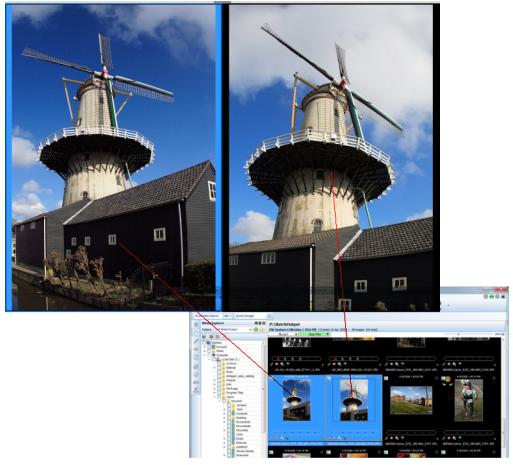
Press [Shift]+[Right] to move box 1 to box 2 and box 1 will show the next image in the collection.